Do you spend every day juggling reports, forwarding emails, chasing approvals, and wrangling bottlenecks that somehow require three people and five emails just to push through one form? These seemingly trivial tasks are the invisible time sinks of the modern workplace.
But here’s the good news: You don’t need to drown in repetitive workflows any longer. By combining AI (Artificial Intelligence) and RPA (Robotic Process Automation), you can build a customized intelligent business workflow that handles the busywork for you. Let AI act as your virtual assistant—automating daily tasks, submitting reports, reminding stakeholders—freeing up your time for what truly matters.
In this article, you’ll discover how AI + RPA works, how to quickly build your own intelligent workflow, and explore real-world business use cases that prove automation isn’t a distant dream—it’s your new daily reality.
1. What Is AI RPA? And How Can You Start Building Your Intelligent Workflow?
Let’s face it—you’ve probably lived through some version of this:
- Sending multiple LINE messages just to remind your boss to read a report
- Uploading the wrong file version and watching your manager get blindsided in a meeting
- Rewriting the same email 20 times a week, with 90% of the content unchanged
AI RPA takes care of all that.
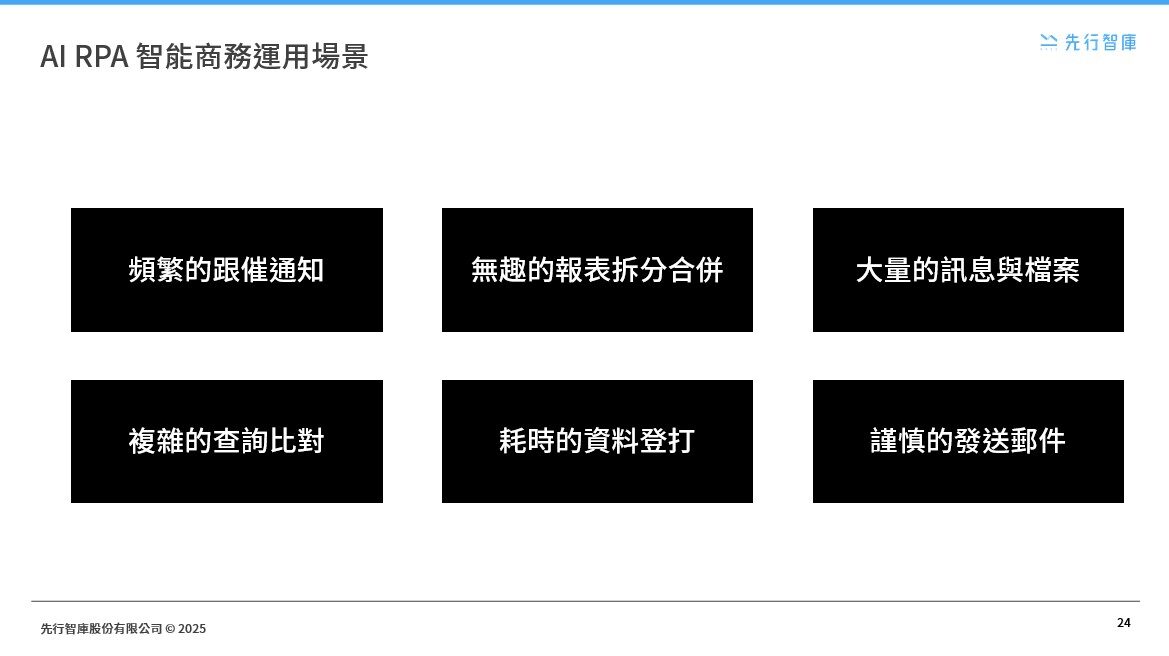
By merging the power of AI, which understands and interprets information, with RPA, which performs precise and repeatable actions, you get a system that doesn’t just follow rules—it makes decisions. And that changes everything.
🔹 AI handles understanding:
It reads and classifies Outlook email subjects as “Customer Complaint” or “Order Inquiry,” extracts key figures from reports, or summarizes document highlights. This saves 1–2 hours a day previously spent skimming and sorting.
🔹 RPA handles execution:
It uploads files, fills out Microsoft Forms, forwards email contents, and inputs data into Excel or your database—no more copy-paste chaos or human error.
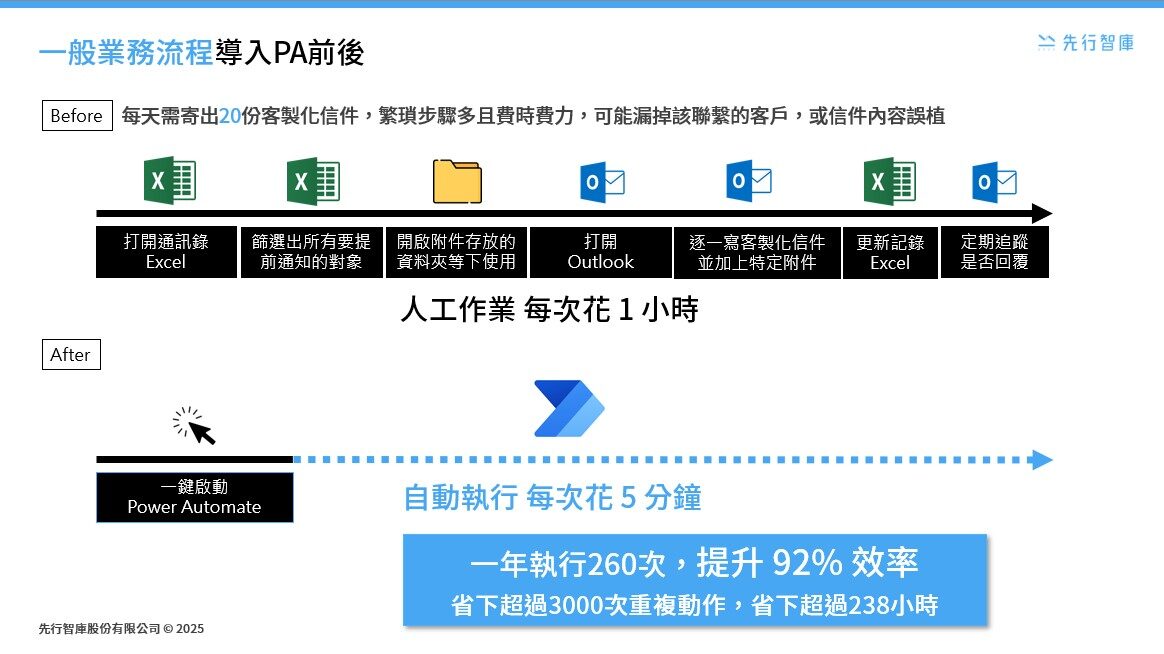
Before AI RPA, you’d spend 30 minutes creating a report, another 10 chasing down signatures, and even more fixing overlooked steps. Now? Set the logic once—and let the workflow run itself every day. No more manual reminders. No more forgotten links. No more late-night CTRL+C, CTRL+V marathons.
2. Business Use Case Demo: Auto-Generating Reports and Notifying Managers via LINE
One of the most common use cases for AI-powered automation is the weekly report delivery workflow. In many organizations, assistants still manually export data from CRM, compile spreadsheets, and send the file to a manager—every single week. It’s repetitive. It’s error-prone. And it’s begging to be automated.
Here’s a real-world example built with Power Automate + Excel + OneDrive + LINE Notify that runs every Monday at 9 a.m.:
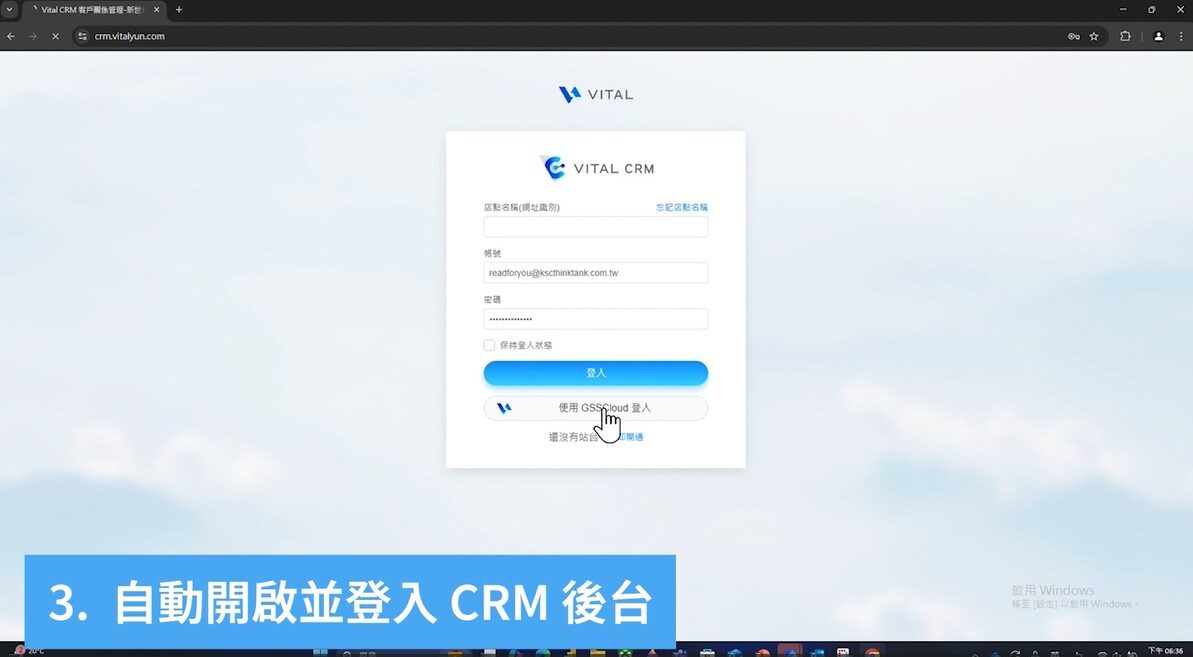
- Auto-pull data from CRM: At 8:55 a.m., the system extracts the latest sales data from your database.
- Generate reports: Power Automate organizes the Excel file—copies across sheets, filters values, refreshes pivot tables—and names the file using the current date. The file is saved to a OneDrive folder.
- Create a shareable link: The automation simulates browser actions to open OneDrive online, locate the new report, and generate a shareable link.
- Send LINE message to manager: A LINE message is automatically sent to the supervisor: “Weekly report is ready. Click to view.”
- Reminder logic: If the file isn’t opened within three days, a second reminder is triggered—or escalated to a backup approver.

This workflow requires zero manual intervention once built. For busy teams, it eliminates 30 minutes of weekly grunt work, ensures timely delivery, and reduces risks like forgotten updates or incorrect versions.
This is not just automation—it’s intelligent business in action.
3. From Sales to Finance: Five Real-World AI RPA Use Cases Across Departments
AI RPA isn’t just for IT. It’s quietly transforming workflows in every corner of the enterprise. Here are five common departments using it effectively:
🔹 Sales
In fast-moving sectors like tech and finance, sales teams use AI RPA to automate proposal tracking, generate sales reports, and predict customer behavior. Set a weekly rule: auto-pull data from CRM, export reports, and email to regional heads. AI can even summarize performance indicators and estimate deal-closing probabilities—saving over an hour per week.
🔹 Customer Service
Manufacturing and e-commerce teams handle hundreds of daily customer messages. AI classifies inquiries (e.g. price quotes, order status, returns) and Power Automate routes them to the right team. FAQs are auto-replied; only edge cases reach a human. Result: up to 70% fewer manual replies, and customer agents focus on high-value cases.
🔹 Administration & Procurement
In procurement-heavy industries, AI RPA automates purchase requests, quote comparisons, and policy compliance checks. The bot fills forms, routes them for approval, and uses AI to flag budget overruns or incorrect specs—turning a 3-day process into a 1-day flow.
🔹 Human Resources
RPA sends interview invites, onboarding packets, and reminders. AI screens resumes for keywords like certifications or language skills. A startup using this flow cut its recruiting cycle in half and eliminated resume overload.
🔹 Finance
Month-end madness? Not anymore. AI reads invoice PDFs and matches amounts with internal records. Power Automate logs discrepancies and pushes data into your ERP system. One client cut closing time by 90% and dropped invoice errors by 80%.
Department × Industry × Use Case: The AI RPA Deployment Map
| Department | Industry | Typical AI + RPA Use Case |
| Sales | Tech, Finance | Auto-generate sales reports, flag CRM opportunities, notify managers |
| Customer Service | Manufacturing, E-Comm | Auto-classify emails, reply to FAQs, route tickets across teams |
| Admin/Procurement | Manufacturing, Tech | Auto-fill purchase forms, verify specs, remind approvers |
| HR | Tech, Finance | Resume screening, auto-invite interviews, onboarding coordination |
| Finance | Manufacturing, Finance | Invoice extraction, reconciliation, exception logging |
| ESG | Corporate HQ | Auto-aggregate emissions data, generate monthly sustainability reports |
| Legal | Tech, Finance | Flag contract terms, alert expiring documents, auto-generate audit logs |
| Training | All industries | Track learning progress, issue reminders, compile training stats |
| Audit | Public companies | Detect anomalies, track policy violations, auto-send audit summaries |
| IT / Automation | All industries | Log activity, alert on system errors, manage bot versions |
4. Final Thoughts: Let AI + RPA Give You Time Back
Organizations are embracing AI + RPA not to replace people—but to elevate them.
You don’t need to be a programmer. You just need a clear process and the right tools. From solo entrepreneurs to Fortune 500 companies, intelligent automation is now accessible to all.
So stop letting highly skilled professionals waste hours on redundant tasks. Start rebuilding your workday with AI + RPA—and make every click count.
If you have any questions or requests, please fill out the form below, and we will be happy to assist you! You can also explore more resources through the button below:
