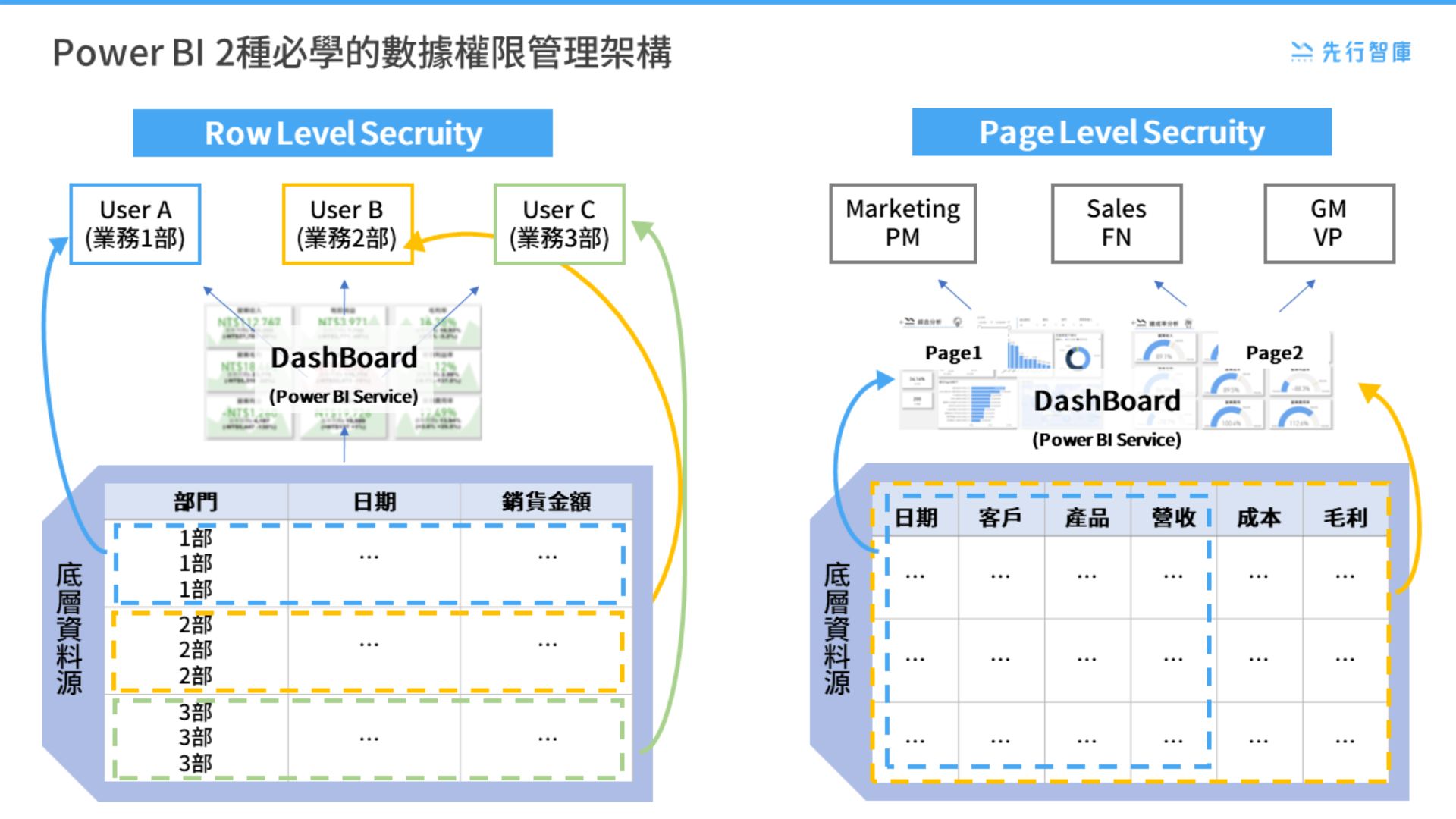When using Power BI to make a report, in order to let each report reader only read the data that he can see, the function of permission management is often split into multiple pbix files, or through the filter function, so that each user can only see the data that he can see. However, this can take a lot of time and it is not easy to change permissions. Today, I will share with you two classic ways to design permissions in Power BI, so that you can design Power BI permissions management more quickly and smoothly in the future.

1、Row Level Security
This approach works where everyone’s report format is the same, but the data is different. According to the login account, only the data columns that the user can see at the bottom are fished. For example, if you want to make a performance report, Business Department 1 can only see the data of Business 1, Business Department 2 can only see the data of Business Department 2, and the vice president of Business Department can see all the data of Business Department 1, Business Department 2, and Business Department 3.

2、Page Level Security
This method is suitable for each person to see different Pages, or to read different Table fields in the data table. For example, in the performance report, some people can see revenue and costs, and some people can only see revenue but not costs. At this time, you need to make different pages of dashboards for these two types of people, and through Page Level Security, the pages that these two types of people see are different.

There are many ways to design Power BI in terms of permission management, and the two introduced today are more classic and orthodox design architectures. Although he is a little more difficult compared to the design of the intuitive design permission through the filter function, it can reduce our work time. If you need to use Power BI to manage permissions for roles, you might want to try these two ways.
KSCC is a management consulting company in Taiwan. Our services include corporate in-house training, consulting, and leadership management.For more information about our corporate services, please feel free to visit our website: https://kscthinktank.com.tw/custom-training/